Registration in the ticketing system of a stuck transaction after a cross chain
warning
In the ticketing system, we will never ask to connect your wallet or for your wallet seed phrase. Beware of scammers who may set up a fake website looking like ours and trying to make you connect your wallet or get your seed phrase.
caution
In the Telegram chat, no mod/admin will ever message you first if you need help, we will ask you to message us first if needed.
tip
In the case of a stuck transaction, your funds are 100% safe! No one has ever lost anything during a cross chain operation on this project.
The bridge has been operational since the last week of January 2021, started with Ethereum-Avalanche chains and then more added gradually, not a single instance of permanently lost funds has been reported (in other words, not a single satoshi has ever been lost).
Registration of the stuck transaction in the system
The URL to the ticketing system is communicated at the end of this page.
Please read the information below regarding how it will be resolved and when, what to check beforehand.
Resolution process and timing
- A member of the development team (US based, so take into account the time zone) will manually process the stuck transaction through the bridge after registration of the ticket
- Between Monday and Thursday, it can take up to 24h between the creation of the ticket and its resolution
- For a ticket created between Friday and Sunday: Depends on what time it has been created, you may have to wait until the next Monday (US time zone)
- In 99.99999% of the cases, you will receive the tokens on the destination chain as intended. For a few exceptional cases, the funds were returned to the origin chain
- Follow-up: We will not inform you by mail or with a personal message to your Telegram handle when the transaction has been solved.
- You will find out by yourself that the issue has been resolved (funds are in your wallet)
- If after 24h (or on a Monday, US time zone, if the ticket has been registered between Friday and Sunday), the issue has still not been solved, join the main chat on Telegram and ask for an admin to take a look at your case
- If you entered a valid email address, you may receive a mail at some point that the issue is closed. Closing is done automatically after a few days (unless you contacted us again to inform that the issue is still open)
- If you need communication about your issue, join the main chat on Telegram. For the time being, we won't exchange via mail/comments on the registered ticket.
A few checks before creating the ticket
- A transfer can take between a few minutes up to 15 minutes in normal conditions (regardless of the token being cross chained, there is no difference in processing speed between a ZERO token or another).
Some cases of waiting occasionally up to an hour have been reported if the origin or destination chains are suffering temporary lags due to technical issues unrelated to the bridge of the exchange (typically affects more BSC and Polygon once in a while than the other chains, they can be sometimes congested). - Have you checked that when you switch to the destination chain on the Zero Exchange interface, the cross-chained tokens appears on the Zero Exchange interface on the swap page? (even if you have not added the token address in MetaMask, they should appear there once they have successfully been transferred from one chain to the other)
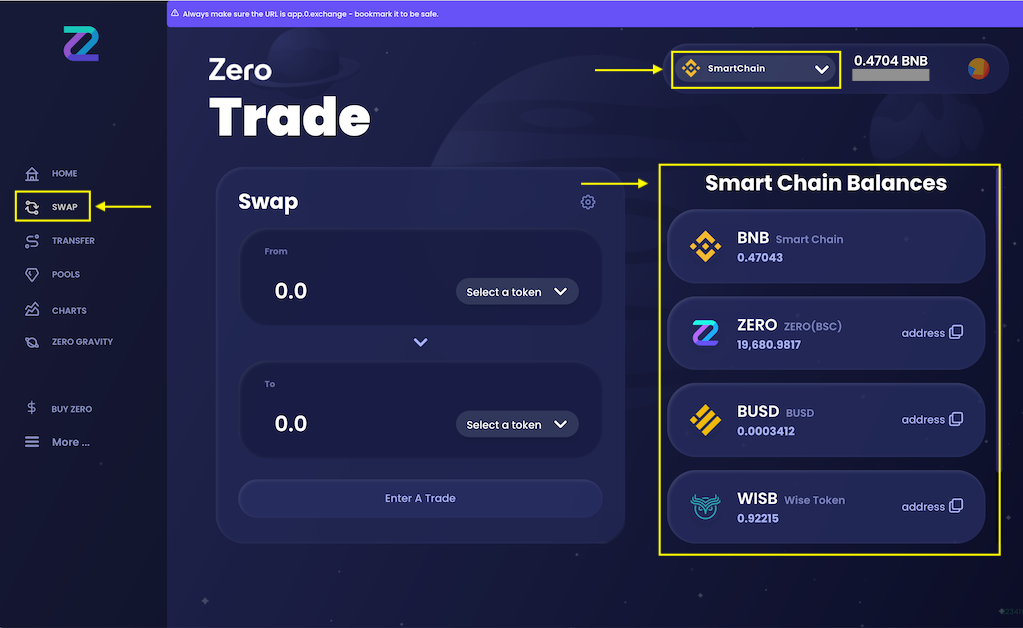
- Don't confuse a stuck transaction with a failed transfer initiation on the origin network: Did you have enough tokens for the gas fees or did you use the correct gas settings in MetaMask (especially when Ethereum is the origin chain)?
Some FAQs
- Cross chain fees
- Trading tokens with other DEXes / sending stable coins from one chain to another
- How to cross chain
- Why are some of the tokens named "zXXX"
- No liquidity to swap "zXXX" tokens after a cross chain
Registration of the ticket
If after one hour, you still have not received your tokens on the destination chain, you can open a ticket on https://0exchange.atlassian.net/servicedesk/customer/portal/3/create/50
An email address is required to register the ticket: The system doesn't check if the email really exists or not, as soon as you have submitted the ticket (even if the email is a fake one), it will be logged in the system.
Transaction details/ID of the transfer to communicate in the ticket
- The details/ID of the transaction of the transfer (on the origin chain) will be asked in the ticket, ideally with an url from a network scan tool such as:
- BSC: https://bscscan.com
- Avalanche: https://cchain.explorer.avax.network
- Polygon: https://polygonscan.com
- Ethereum: https://etherscan.io
Finding the transaction ID
Notes:
- The chain explorers may have evolved and display information differently between the time of writing of this guide and now.
- _The cross chains fees shown in the screens are what were applicable at the time of writing the guide, the project may have changed the fee structure since then
On the BSC chain
Go to https://bscscan.com
Enter your wallet address in the search field
In the result table, the columns are:
- (1) - Txn Hash = Transaction ID
- (2) - From = Your wallet address
- (3) - To = Destination address
- (4) - Value = In the case of a bridge transaction from BSC to another chain, cross chain fee cost
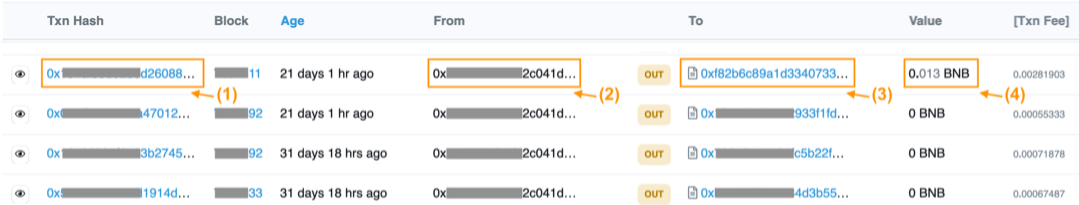
Look for a line where the To address starts with 0xf82b6c89a1d3340733ea4f74f9d111b5d7127876 (this is the contract for the bridge) and value with the cross chain fee. Click on the Txn hash ID (1) to open its detail
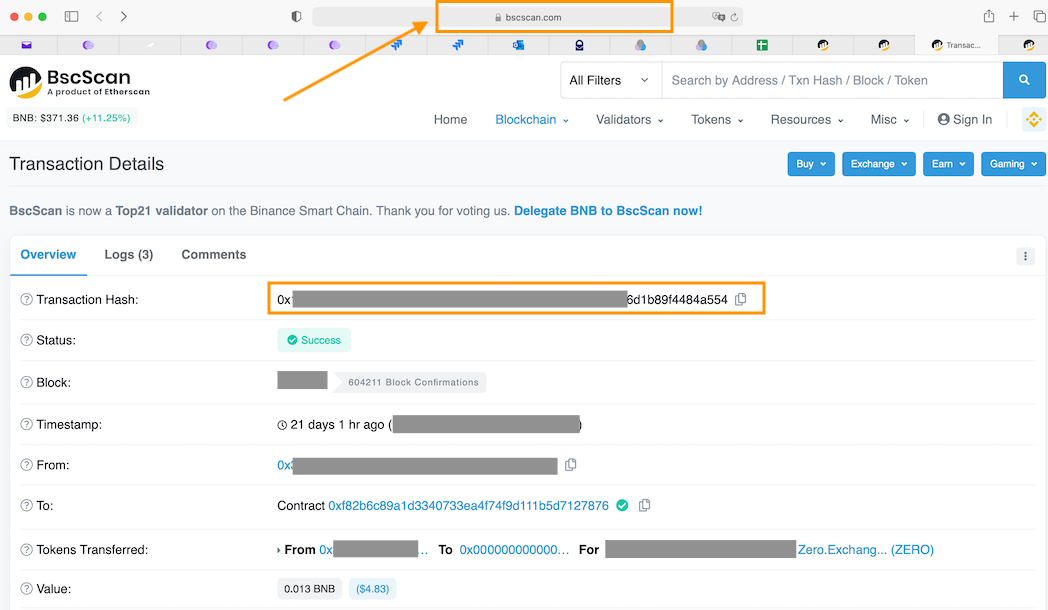
Copy/paste the URL of the browser to the field Transaction detail of the ticket. It shoud look like https://bscscan.com/tx/0x151xxxxxxxxxxxxxxxxxxxxxxxx89f4484a554 (x are to hide the exact transaction ID for this guide). The 0x151xxxxxxxxxxxxxxxxxxxxxxxx89f4484a554 is the transaction hash also found in the bscscan detail page.
On the Avalanche chain
Go to https://cchain.explorer.avax.network
Enter your wallet address in the search field
In the result table, look for a line where:
- (1) mentions the Bridge
- (2) is the cross chain fee

Click on the transaction details ID (3) to open the transactiond detail
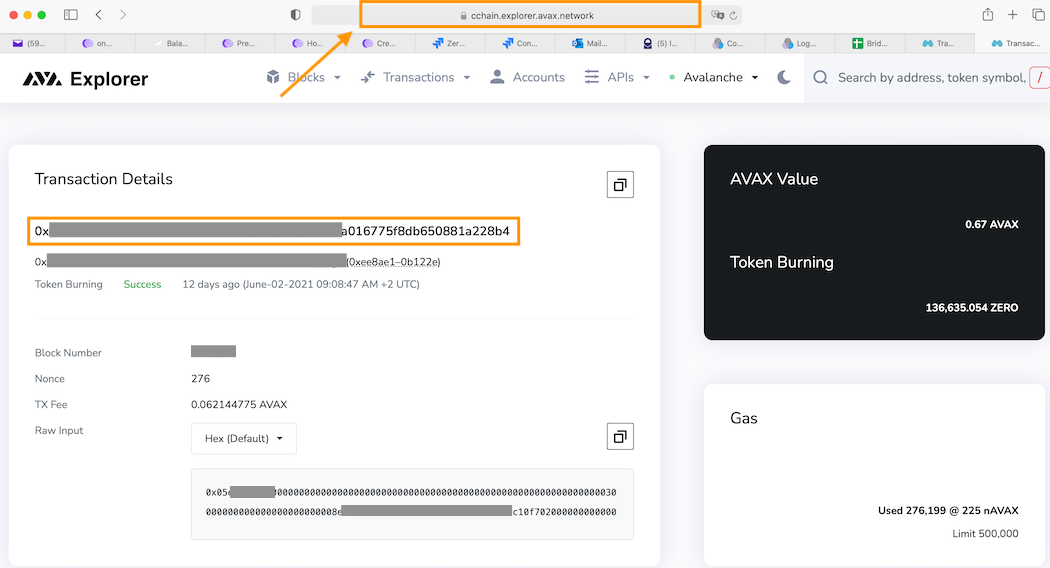
Copy/paste the URL of the browser to the field Transaction detail of the ticket. It shoud look like https://cchain.explorer.avax.network/tx/0xd628a40xxxxxxxxxxxxxxxxxxxxxxxxxxx650881a228b4/token-transfers (x are to hide the exact transaction ID for this guide). The 0xd628a40xxxxxxxxxxxxxxxxxxxxxxxxxxx650881a228b4 is the transaction ID also found in the cchain explorer detail page.
On the Polygon chain
Go to https://polygonscan.com
Enter your wallet address in the search field
In the result table, look for a line where:
- (1) mentions the contract of the bridge (0xf82b6c89a1d3340733ea4f74f9d111b5d7127876)
- (2) is the cross chain fee
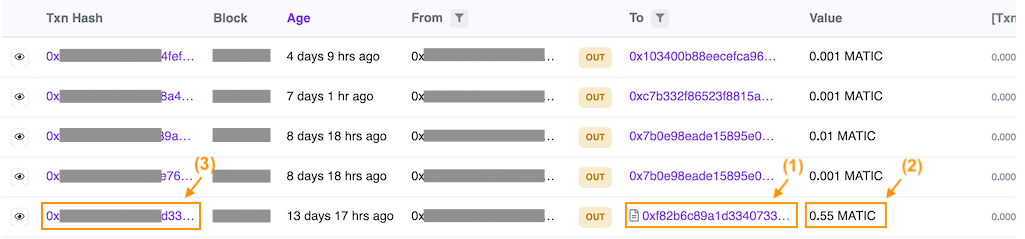
Click on the transaction details ID (3) to open the transactiond detail
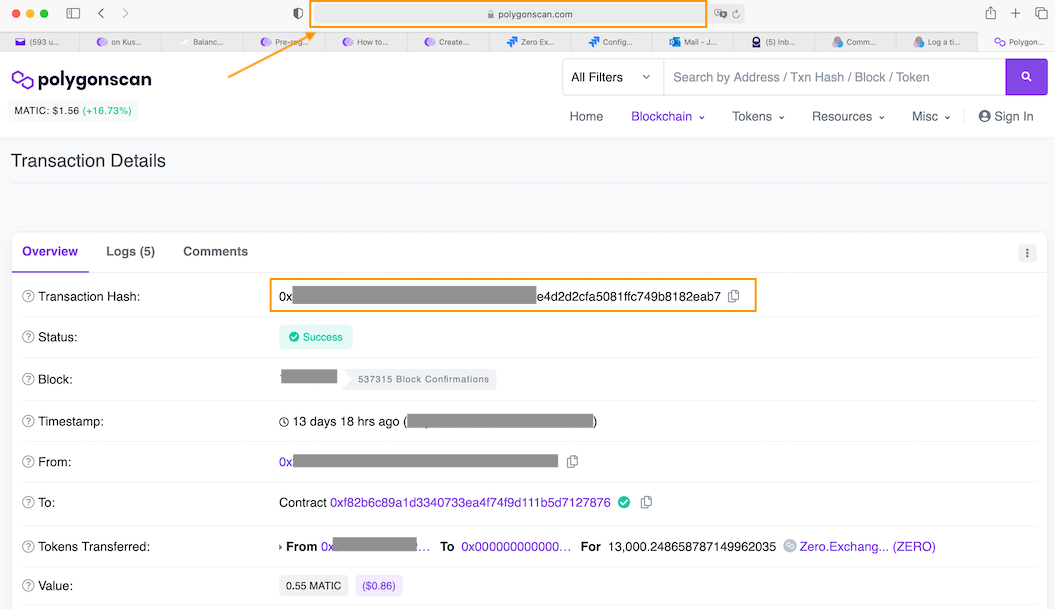
Copy/paste the URL of the browser to the field Transaction detail of the ticket. It shoud look like https://polygonscan.com/tx/0x5b17fxxxxxxxxxxxxxxxxxxxe1bf1e4d2d2cfa5081ffc749b8182eab7 (x are to hide the exact transaction ID for this guide).
The 0x5b17fxxxxxxxxxxxxxxxxxxxe1bf1e4d2d2cfa5081ffc749b8182eab7 is the transaction ID also found in the polygonscan detail page.
On the Ethereum chain
Go to https://etherscan.io
Enter your wallet address in the search field
In the result table, there are two tabs where you can find your transaction ID.
Tab "Transactions" and look for a line where:
- (2) OUT direction
- (3) is the cross chain fee
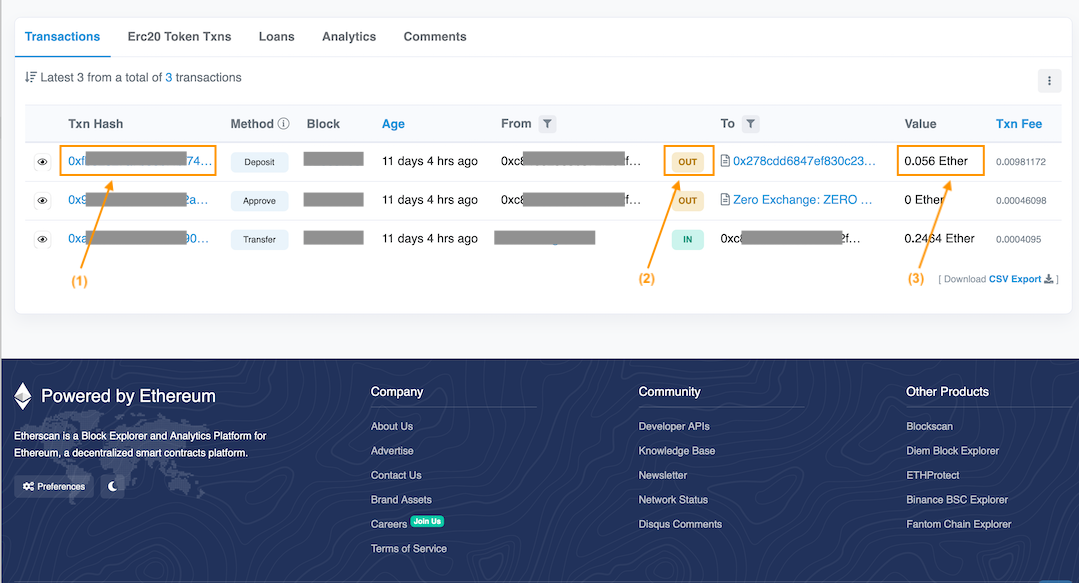
Click on the transaction details ID (1) to open the transaction detail
Tab "ERC20 Token txns" and look for a line where:
- (2) OUT direction
- (3) Token amount and token name
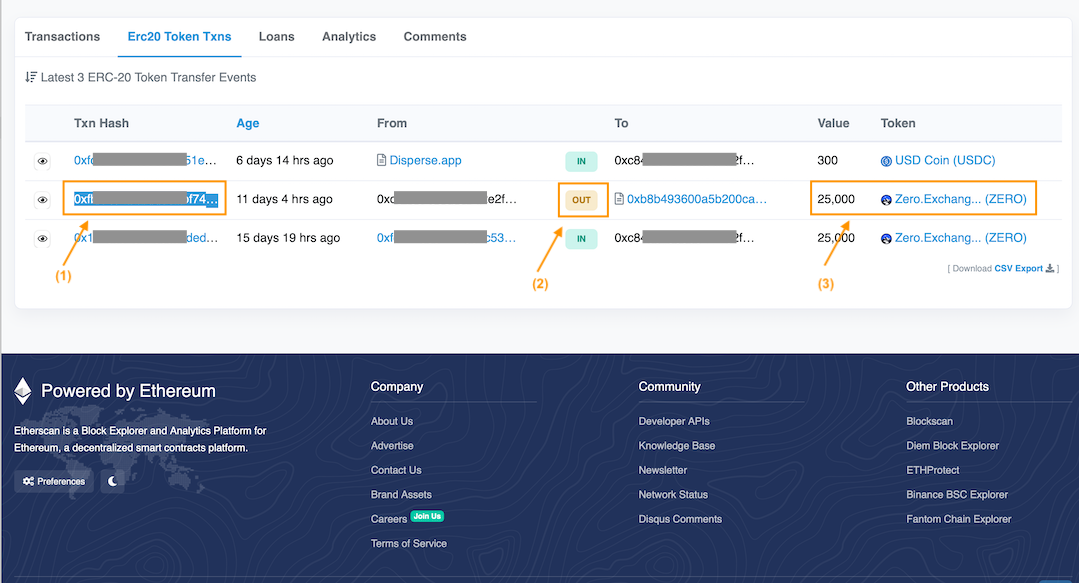
Click on the transaction details ID (1) to open the transaction detail
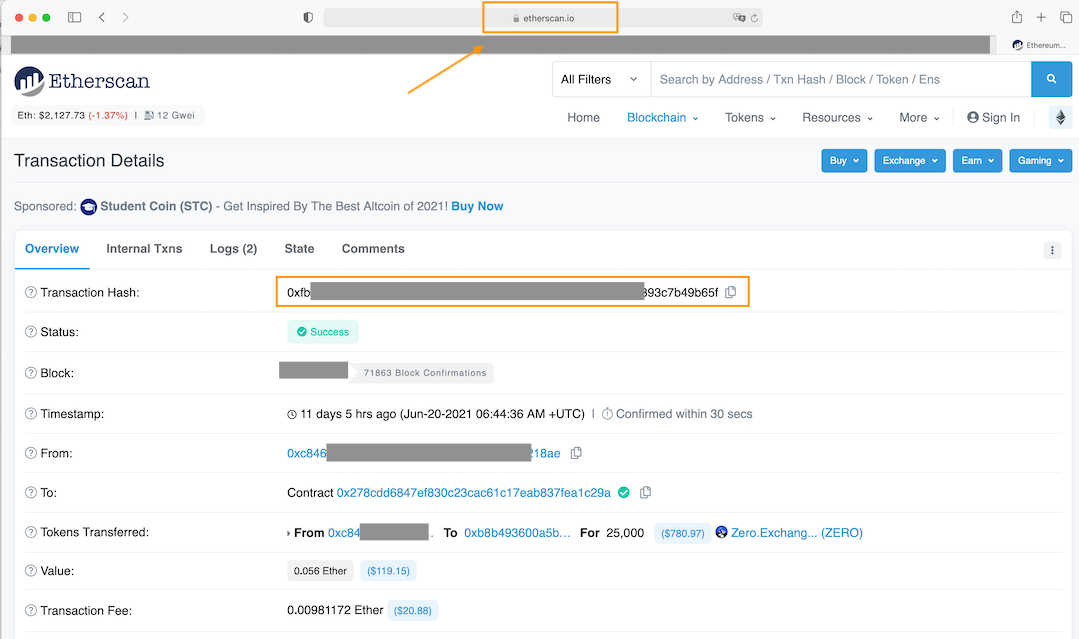
Copy/paste the URL of the browser to the field Transaction detail of the ticket. It shoud look like https://etherscan.io/tx/0xfb8xxxxxxxxxxxxxxxxxxxe1bf1e4d2d2cfa5081ffc749b8182eab7 (x are to hide the exact transaction ID for this guide).
The 0x0xfb8xxxxxxxxxxxxxxxxxxxe1bf1e4d2d2cfa5081ffc749b8182eab7 is the transaction ID also found in the etherscan detail page.